




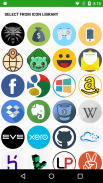






CyAuth Authenticator

Description of CyAuth Authenticator
CyAuth is a multi platform (Phones, Tablets and Desktops) Second Factor Authentication (2FA) app that protects your online accounts against password breaches. CyAuth generates One Time Passwords (OTP) to protect your accounts from unauthorized access. Say goodbye to passwords hackers by enabling 2FA with CyAuth!
Here's how we are different from other authenticator apps:
★CyAuth is available on Windows, MAC, Linux, Android and iOS!
★Secure Sync: Your account data is synced across your phones/tablets, using your existing Google or Apple account, to ensure you always have access to your OTPs. We don’t rely on third party services for sync. Sync data is encrypted with military grade AES 256 algorithm.
★Secure Export: Export your accounts and import into our desktop clients. Export data is protected with a password. Export simply via email without using any third party service.
★Secure from shoulder surfing: Afraid your colleagues or friends might see your OTPs from far? Just enable our “Hide OTP” feature and we will hide your OTPs by default.
★Secure storage: Sensitive keys and codes are encrypted with military grade AES 256 algorithm.
★Server-less: CyAuth operates without a server. We don’t store any of your data, your data is yours. Unlike other authenticators, you don’t need an account with us to use CyAuth.
★Securely store your backup codes: Store your account’s backup codes in CyAuth. Users don’t bother with these as they are cumbersome, or store them as unsafe text files. With CyAuth, you can easily and securely store them.
★Copy OTP: Simply long press to copy an OTP to the clipboard.
★Organize: Simply drag-n-drop to re-order and organize your accounts.
★Widgets: CyAuth has home screen widgets to access your OTPs without opening CyAuth app.
★Time compensation: Ensures OTPs are always valid. Reduces cases of rejected OTPs as with other authenticators. This is performed automatically when internet is available on your device.
★Great UX: Select various icons for your accounts to organize and distinguish them.
★Coming soon: Wearable support!
CyAuth works with DropBox, Google (including Gmail), Microsoft (including Outlook/Hotmail), Amazon, BitBucket, FaceBook, Evernote, WordPress, DigitalOcean, Linode, GitHub, Heroku and many more.
For further info, visit us @ www.cyauth.com
Interested in 2FA for your desktop machine login? Drop a request @ www.cyauth.com





















